Implementing Secure Socket Layer (SSL) for Web Security
In this era of rampant cyber threats, ensuring the security of online communication channels is paramount for individuals and organizations alike. An indispensable tool in this quest is the Secure Socket Layer (SSL), a standard security protocol that provides encrypted communication between a web server and a web browser. This in-depth article explores the intricacies of SSL, its significance in today’s digital landscape, and provides a detailed guide on implementing SSL to safeguard online data.
Understanding SSL and Its Importance
SSL, essentially, is the backbone of secure internet browsing. It ensures that the data transmitted between web servers and browsers remains encrypted and inaccessible to unauthorized parties. In a world where digital eavesdropping and data breaches have become frequent, employing SSL encryption is not just preferable but necessary.
“SSL encryption is the guardian of data integrity and privacy in the digital realm.”
Moreover, besides enhancing security, SSL certificates play a crucial role in building trust with users by displaying security indicators like the padlock icon and the HTTPS protocol in the address bar. These symbols assure visitors of the website’s legitimacy and security, fostering a safe environment for online transactions and information exchange.
Types of SSL Certificates
SSL certificates come in multiple forms, each designed to meet different levels of security needs. Common types include:
- Domain Validated (DV) Certificates: These offer a basic level of security and are typically issued quickly since only the domain ownership needs to be validated.
- Organization Validated (OV) Certificates: OV certificates provide a higher security level by requiring thorough verification of the organization’s identity, making it more trusted than DV certificates.
- Extended Validation (EV) Certificates: EV certificates offer the highest level of security and trust. They require a rigorous validation process, including confirmation of the physical and operational existence of the entity.
How SSL Works
SSL operates through a process known as the SSL handshake. This process involves the web server and the client (browser) exchanging crucial information to establish a secure connection without any data eavesdropping from third parties. The steps include:
- The browser requests a secure connection to the server.
- The server responds by sending its SSL certificate, including its public key.
- The browser verifies the SSL certificate’s validity with the Certificate Authority (CA).
- Upon successful verification, the browser uses the server’s public key to encrypt data and sends it back to the server.
- The server decrypts the data using its private key, establishing a secure SSL/TLS connection.
Implementing SSL on Your Website
To equip your website with SSL, a series of steps must be meticulously followed:
Step 1: Purchase an SSL Certificate
Start by purchasing an SSL certificate from a reliable Certificate Authority. Depending on your website’s needs, select from DV, OV, or EV certificates.
Step 2: Activate and Install the Certificate
After purchasing, you must activate your SSL certificate. This process typically involves generating a Certificate Signing Request (CSR) on your web server, which is then submitted to the CA. Once the CA validates your request and issues the SSL certificate, it needs to be installed on your server.
Step 3: Update Your Site to Use HTTPS
With the SSL certificate installed, the next step is to ensure your website uses HTTPS (rather than HTTP) to encrypt the data traffic. This might require updating your website’s configuration or .htaccess file to redirect HTTP traffic to HTTPS.
Step 4: Verify the Implementation
Lastly, verify the implementation of your SSL certificate. Tools like SSL Labs’ SSL Test can check your website’s SSL configuration and grade its security level, ensuring everything is setup correctly.
“A well-implemented SSL certificate not only secures your website but also boosts its credibility and search engine ranking.”
Common Challenges and Best Practices
While implementing SSL, several challenges may arise, such as mixed content issues, where a site serves HTTPS content alongside insecure HTTP resources. To ensure seamless SSL implementation, consider the following best practices:
- Regularly update and renew your SSL certificates.
- Employ HSTS (HTTP Strict Transport Security) headers to prevent protocol downgrade attacks and allow for secure connections only.
- Audit your website for mixed content and update all resources to be served over HTTPS.
References
- SSL/TLS Strong Encryption: An Introduction. Apache HTTP Server Version 2.4. https://httpd.apache.org/docs/2.4/ssl/ssl_intro.html
- Understanding and Using SSL Certificates. EFF. https://www.eff.org/pages/understanding-and-using-ssl-certificates
- The Ultimate Guide to SSL and HTTPS. UpGuard. https://www.upguard.com/blog/ssl-https