Mastering the Art of Covert Data Protection: Setting Up a Secure Password Manager
Title: Mastering the Art of Covert Data Protection: Setting Up a Secure Password Manager
Content:
The Key to Security: Setting Up Your Secure Password Manager
In the vast expanse of our digital universe, where every keystroke could potentially open a gateway for nefarious entities, the saga of securing one’s personal and sensitive information is of paramount importance. This ultimate guide embarks you on a clandestine journey to fortify your digital citadel by adeptly navigating through the intricate maze of establishing a robust password manager, a cornerstone in safeguarding your digital jewels from the glinting eyes of cyber miscreants.
Understanding the Threat Landscape
Delve into the murky depths of the internet, a veritable battleground strewn with digital landmines, and the importance of comprehending the volatile threat landscape becomes abundantly clear. Cyber adversaries are not cast from a single mold; they vary from lone wolf hackers with a penchant for chaos to organized cybercriminal syndicates and even state-sponsored entities with agendas that threaten the fabric of global cybersecurity. They wield an arsenal of digital warfare tactics that range from deceptive phishing schemes, relentless brute-force attacks to sophisticated Advanced Persistent Threats (APTs), all designed to infiltrate and exploit the slightest chink in your digital armor. Amidst this chaos, deploying a fortified password manager serves as an indomitable bulwark, safeguarding your most precious digital assets from these omnipresent threats.
The Anatomy of a Secure Password Manager
Envision a digital fortress, an elite piece of software architecture that is masterfully crafted to generate, secure, and oversee the passwords to your myriad of online abodes. At the heart of a secure password manager is the utilization of avant-garde encryption algorithms coupled with robust multifactor authentication protocols, engineering an impenetrable safeguard around your login credentials. This citadel ensures that even in the unfortunate event of a data breach on one of the platforms you frequent, your other accounts remain sealed and protected, unauthorized access thwarted by the complex and unique passwords, which are only accessible via your password manager.
Choosing the Right Password Manager
The quest for the ultimate password manager is a path fraught with decisions that demand acute scrutiny and exhaustive investigation. The ideal candidate is a paragon of security and privacy; an unwavering sentinel for your digital keys. Key attributes in this quest include inviolable end-to-end encryption, ensuring your passwords are enshrouded in secrecy from your device all the way to the cloud servers; a steadfast zero-knowledge framework, where even the custodians of the service cannot pry into your data; and an extensive cross-platform compatibility that ensures seamless functionality and accessibility across your digital footprint, thereby readying you for any scenario you might encounter.
Setting Up Your Password Vault
The initial foray into securing your digital domain with a password manager begins with the creation of your all-encompassing password vault, anchored by a master password. This master key to your digital empire should be a paragon of complexity and uniqueness, a code so intricate that it would defy the capabilities of even the most sophisticated cyber siege engines for millennia. Avoid the siren call of personal information or simple patterns, easily deciphered or accessed by would-be infiltrators. A formidable master password weaves together a tapestry of uppercase and lowercase letters, digits, and symbols, crafting an enigmatic key that guards the gateway to your online realms.
Managing Your Passwords Effectively
With your master password as the cornerstone, your ensuing mission is to fortify every individual online account with a strong, unique password, random and complex. The danger of password recycling parallels a single key granting access to every door in a building—once compromised, every room lies open. Your password manager emerges as the custodian of a multitude of complex passwords, each a labyrinthine sequence of characters that ensures a breach in one account does not herald the downfall of your entire digital kingdom.
Implementing Best Practices
Mastering the art of leveraging a password manager necessitates an unwavering commitment to best practices in digital hygiene. Periodically refreshing your master password introduces an additional level of fortification, akin to reinforcing the walls of your fortress. Embracing two-factor or multi-factor authentication for your accounts erects further barriers against unauthorized intruders. Additionally, regular audits of your password cache to weed out any obsolete or compromised passwords enhance your fortifications, keeping you a step ahead of the cyber marauders and their ever-evolving tactics.
Securing Your Digital Future
As digital landscapes continue to morph and threats emerge from the shadows, the wisdom of employing a secure password manager remains an unassailable truth in the quest to protect your confidential data. By surrounding your digital life with the highest grade of encryption and proactive security measures, you set forth into the digital frontier armed with confidence, and resilience against the torrent of online perils.
By embracing the mantle of your own digital security, you elevate your defense to new heights, navigating the challenges of the digital age with the assurance of a secure password manager as your loyal vanguard. Charge forth into the digital expanse, fortified by the knowledge and tools to thrive amidst uncertainty. The dawn of your secure digital future awaits.
Act now to safeguard your digital legacy. The time for decisive action is now; let your journey towards a secure digital future begin.
*Embrace vigilance. Embody security. GoingBlack.*
Related internet links: